
Is your LinkedIn profile bringing in leads that are converting on a regular basis? If not, you’re not utilizing LinkedIn to its full potential.
LinkedIn is a goldmine—but it’s all about strategy.
A good LinkedIn profile will catch your prospects’ attention and leave an impression on them, but a great LinkedIn profile will encourage them to connect with you and take the next step (sign up, buy tickets, etc).
LinkedIn is a very powerful social media platform—and there’s a reason why Microsoft paid $26 billion to acquire it. Microsoft took an already powerful platform and rewrote the algorithm for LinkedIn, adding even more powerful features that would revolutionize how professionals could market themselves.
But most people don’t actually know how to utilize LinkedIn successfully.
Most professionals create a LinkedIn account, connect with some people on it, maybe post some updates, and that’s it. What they don’t realize is that LinkedIn is one of the best tools on the Internet to showcase how valuable you are and use it to scale your business. But in order to do this, you first need to understand what your strengths and weaknesses are, and diagnose your current situation and what you need to do to scale, through a free Gap Analysis strategy session with one of our experts—so you know how to position yourself strategically.
Your next step is then optimizing your LinkedIn profile, so that it stands out and strategically attracts and converts new prospects.
Let’s look at the different profile sections of LinkedIn…
1. Your name.
It might seem straightforward, but your LinkedIn name is very important—it can be used to boost your presence online through keywords. Put your keyword in your last name section so your name will appear when people search for that specific keyword. For example, “Wendy Stevens – LinkedIn Expert”. Use keyword tools, like Moz Keyword Explorer, to find the most suitable keyword for you.
2. Your tagline.
This is where you say what you do—it should be descriptive, concise and compelling. But what most people don’t know is that you can optimize this section by including some your keywords here as well.
3. Your summary.
Did you know that only the first two lines show up and 67% of the searches happen on mobile? This means that you have to be very strategic about what you put in those first two lines, because that’s what most people will see. This dictates whether they want to see more of your profile, or ignore it altogether. Speak in the first person to your ideal avatar and say what you do, but most importantly, how you can help them. End the summary with a soft call-to-action.
4. Your first experience section.
Upload a video testimonial from a client that you have actually helped. Use only real testimonials! You can use guerilla marketing for free to get social proof. And don’t forget to include keywords in every experience section and in the title of every video. Upload a video for each thing you have experience in. You can upload these videos to YouTube, and use the links on your profile.
5. Your skills.
Don’t be stingy with your skills. Use all 50 skills on LinkedIn and have people endorse you for your skills sets, and be sure to get as many recommendations as possible. You can’t be the top performer without recommendations. You only have one opportunity to get featured on ProFinder, which is LinkedIn’s tool of promoting experts throughout the platform.
This is only the tip of the iceberg—LinkedIn has the power to revolutionize your business if you know how to utilize it to its fullest potential. And if you learn from experts who have cracked the code themselves, like we have, LinkedIn could be the missing puzzle piece to getting to seven figures.
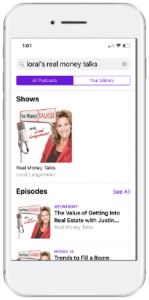
Listen to the Podcast on Your Phone
Do you wonder whether you’re using all the tax, entity and wealth strategies available to you and if your investments are truly producing all they could be? Get in on the only conversation about money you need to be having with Real Money Talks.
Step 1.
Search for “Loral’s Real Money Talks” in your preferred podcast app or platform
Step 2.
Hit the “Subscribe” button








